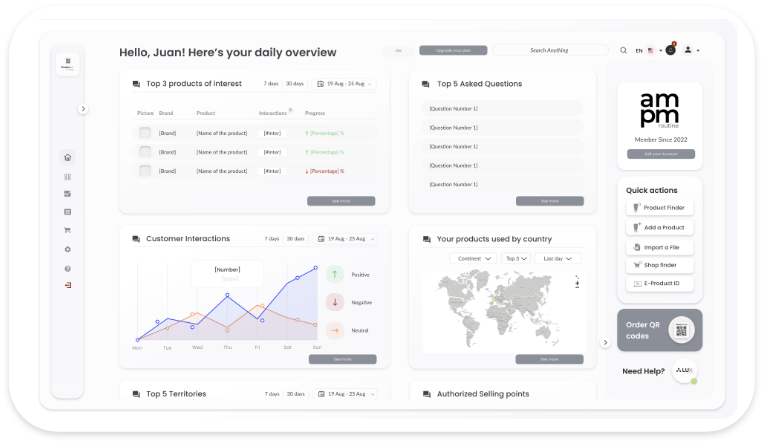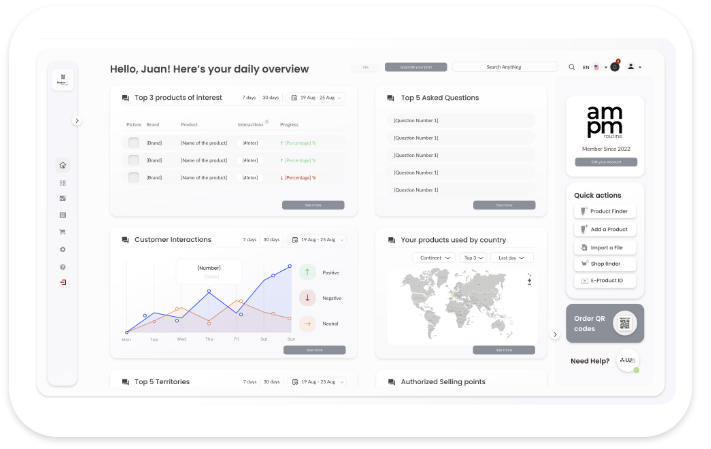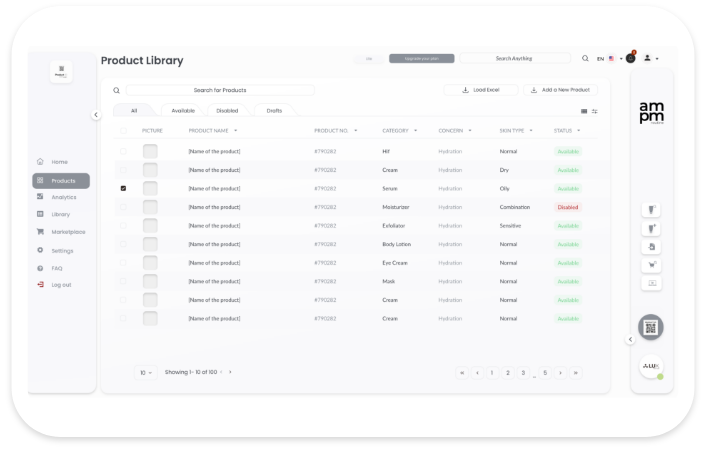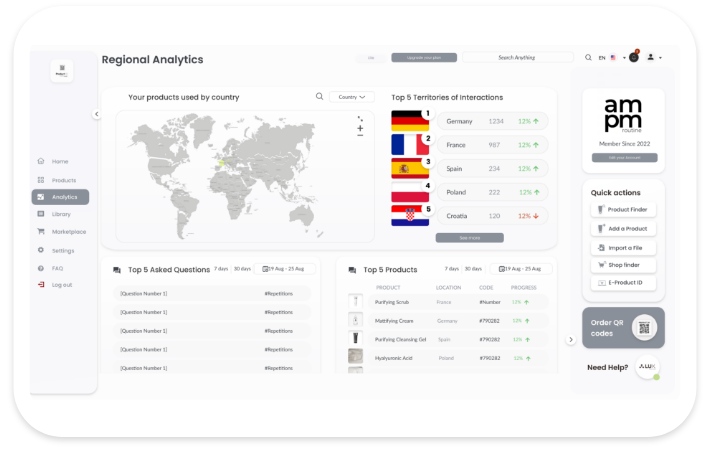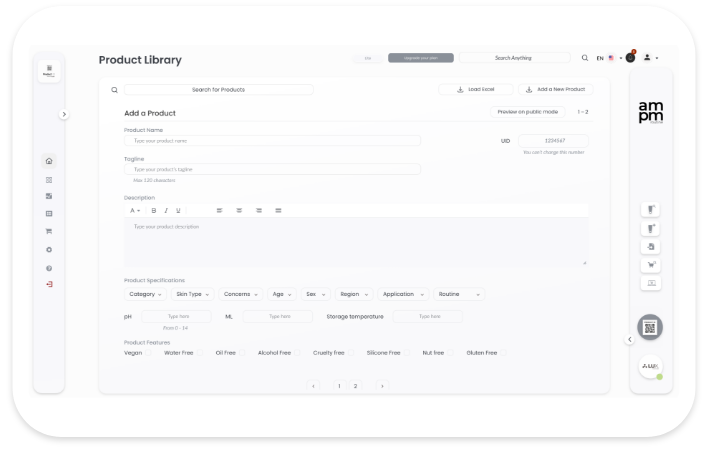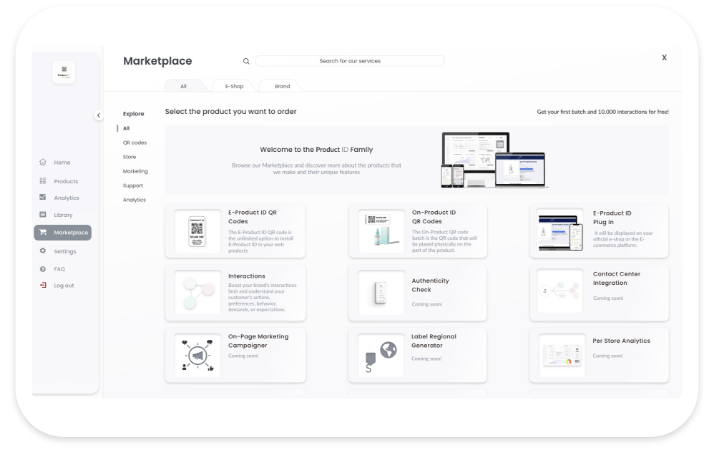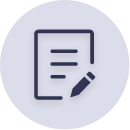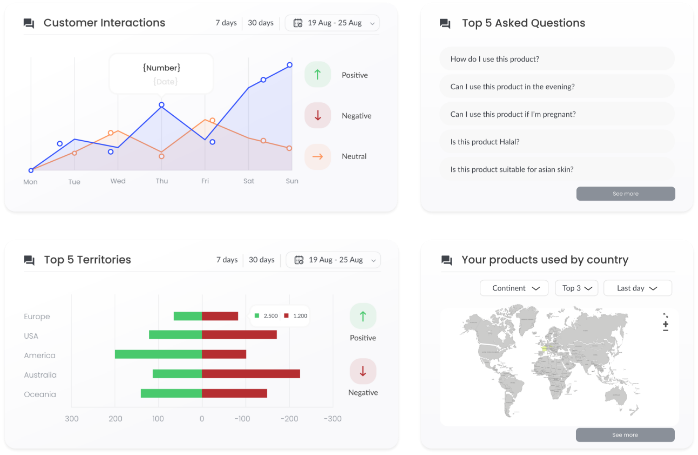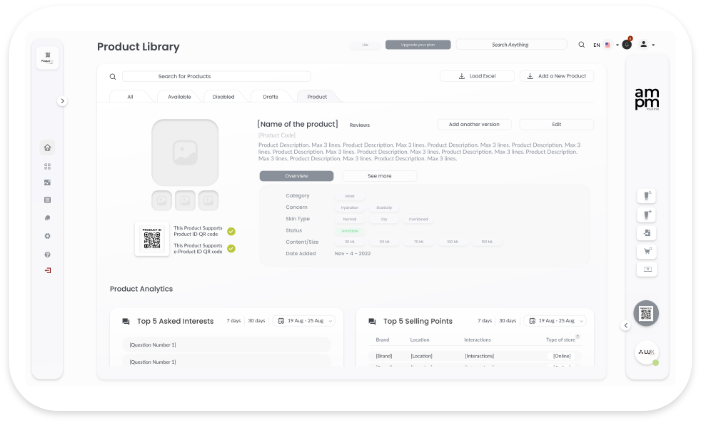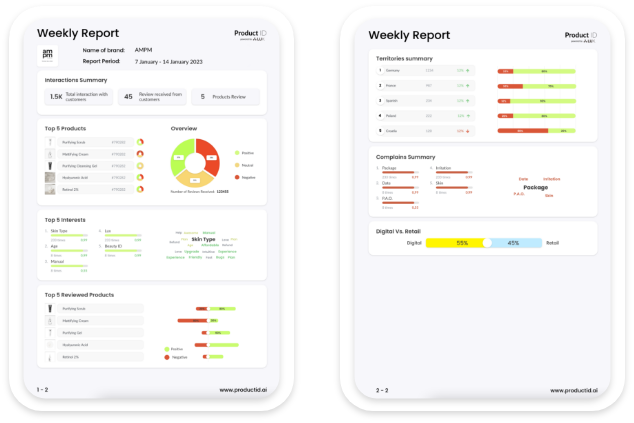Imprint
The imprint and the following privacy policy apply to the website and to the web
content (hereinafter
called
“website”) of Product ID :
https://www.iamlux.ai/productid
Telematic S.R.O.
Czech Office Center Holesovice
Na Maninach 1590/29
Prague 7, Czech Republic
170 00
Phone: (+33) 7 81 61 60 09
Email: Ck@airdevice.company
Privacy policy
The following privacy policy aims to inform the user of this website of the nature,
extent and
purpose of
the personal data we collect, use and process.
You can generally use the website without submitting any personal data whatsoever.
However, if the
data
subject wishes to take advantage of special services via our website, it may be
necessary to process
personal data for this purpose.
We have taken numerous technical and organisational measures to offer the best
possible protection of
personal data processed via this website. In spite of this, however, security
loopholes are always
possible in Internet-based transfers of data, so that we cannot guarantee total
protection of the
same.
Definition
Personal data
Personal data is any information relating to an identified or identifiable natural
person
(hereinafter
“data subject”). A natural person is considered identifiable if they can be
identified either
directly
or indirectly, in particular through the assignation of an identifier such as a
name, an
identification
number, location data, online ID, or one or several other characteristics which form
the expression
of a
person’s physical, physiological, genetic, psychological, economic, cultural or
social identity.
Data subject
A data subject is any identified or identifiable natural person whose personal data
is processed by
the
controller responsible for processing.
Processing
Processing is defined as any activity performed with or without help of automated
processes or each
such
sequence of activities related to personal data such as the collection, recording,
organisation,
structuring, storage, adaptation or alteration, retrieval, consultation, use,
disclosure by
transmission, dissemination or otherwise making available, the alignment or
combination,
restriction,
erasure or destruction.
Legal basis and scope
The processing of personal data takes place exclusively in accordance with the
General Data
Protection
Regulation GDPR and pursuant to country-specific data protection regulations
governing the company.
This privacy policy is valid for the Telematic S.R.O. website. It contains links to
third party
websites
for which we are unable to guarantee compliance with data protection
regulations.
Rights of website users
The rights of users of our website are disclosed in the General Data Protection
Regulation, Chapter
3,
Articles 12 – 23.
Responsible controller in accordance with the General Data Protection Regulation
The controller in accordance with the General Data Protection Regulation, other data
protection laws
which apply in the member states of the European Union and any other statutory data
protection
regulations is:
Telematic S.R.O.
Czech Office Center Holesovice
Na Maninach 1590/29
Prague 7, Czech Republic
170 00
Phone: (+33) 7 81 61 60 09
Email: Ck@airdevice.company
Name and address of the data protection officer
Telematic S.R.O.
Cema Kim
Czech Office Center Holesovice
Na Maninach 1590/29
Prague 7, Czech Republic
170 00
Phone: (+33) 7 81 61 60 09
Email: Ck@airdevice.company
Any data subject who has queries and suggestions concerning data protection may
consult our data
protection officer directly.
Collection of server data
Due to our legitimate interest, we collect data concerning access to this website,
and store this as
server log files on the website’s server.
We may collect (1) the type of browser and versions used, (2) the operating system
used by the
accessing
system, (3) the website from where an accessing system has come across our website,
(4) the subpages
accessed on our website via the accessing system, (5) the date and time of access to
the website,
(6) an
IP address, (7) the Internet service provider of the accessing system and (8) other
similar data and
information utilised to fend off danger in the case of attacks on our information
technology
systems.
When using this general data and information, Telematic S.R.O. does not draw
conclusions on the
identity
of the data subject. This information is in fact required (1) to correctly display
the content of
our
website, (2) to optimise the content as well as the advertising relating to the
website, (3) to
guarantee the long-term functionality of our IT systems and the technology of our
website and (4) to
provide prosecution authorities with the information necessary for the prosecution
in case of a
cyber
attack. This data and information is collected anonymously by Telematic S.R.O.for
statistical
purposes
and also processed in order to improve data protection and security in our company
with the aim of
providing an ideal level of protection for the personal data we process. The
anonymous data from the
server log files is stored separately from all personal data submitted by a data
subject.
Contact form
Due to legal requirements, our website contains information enabling quick electronic
establishment
of
contact to our company and direct communication with us. If you contact us via email
or a contact
form,
the personal data transmitted by you will automatically be stored. Such personal
data provided on a
voluntary basis will be retained for processing or contacting purposes. These
personal data will not
be
passed on to third parties.
Changes to this privacy policy
Changes of this privacy policy by Telematic S.R.O. may take place at any time. The
current, binding
version of the privacy policy is posted online on this website.
Last updated: 17 June 2022
© Copyright by Telematic S.R.O.. All rights reserved.